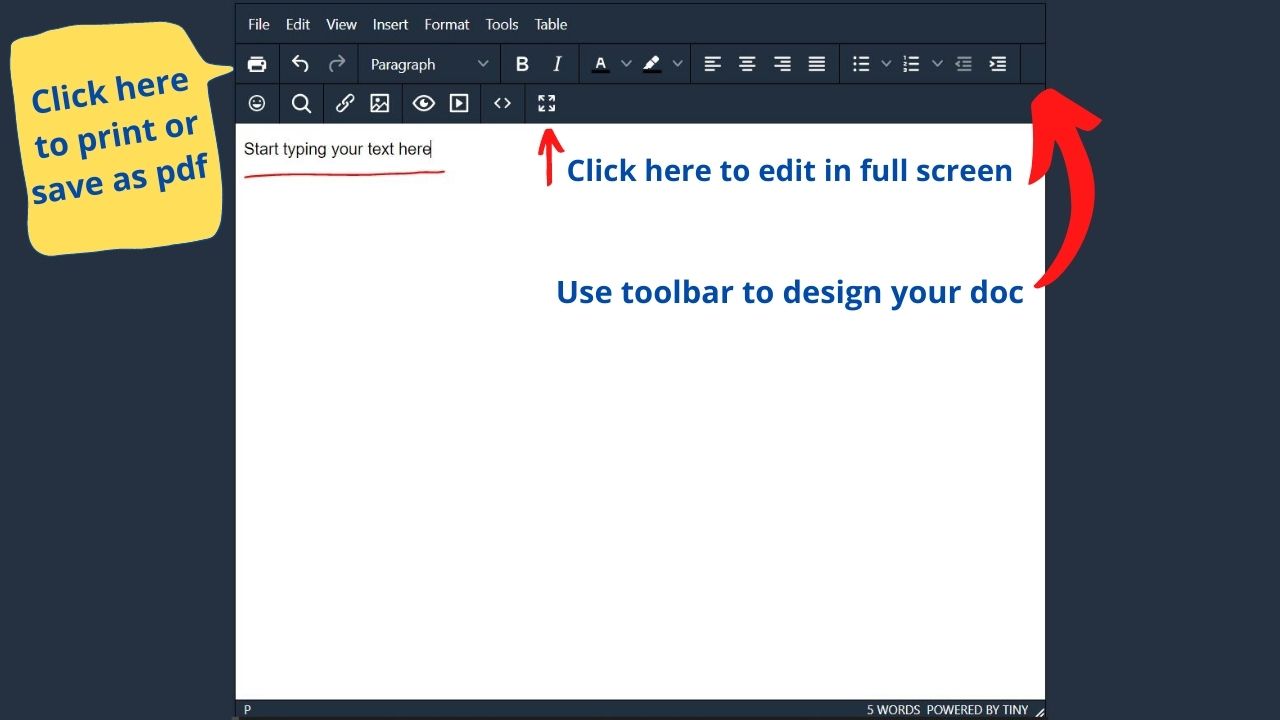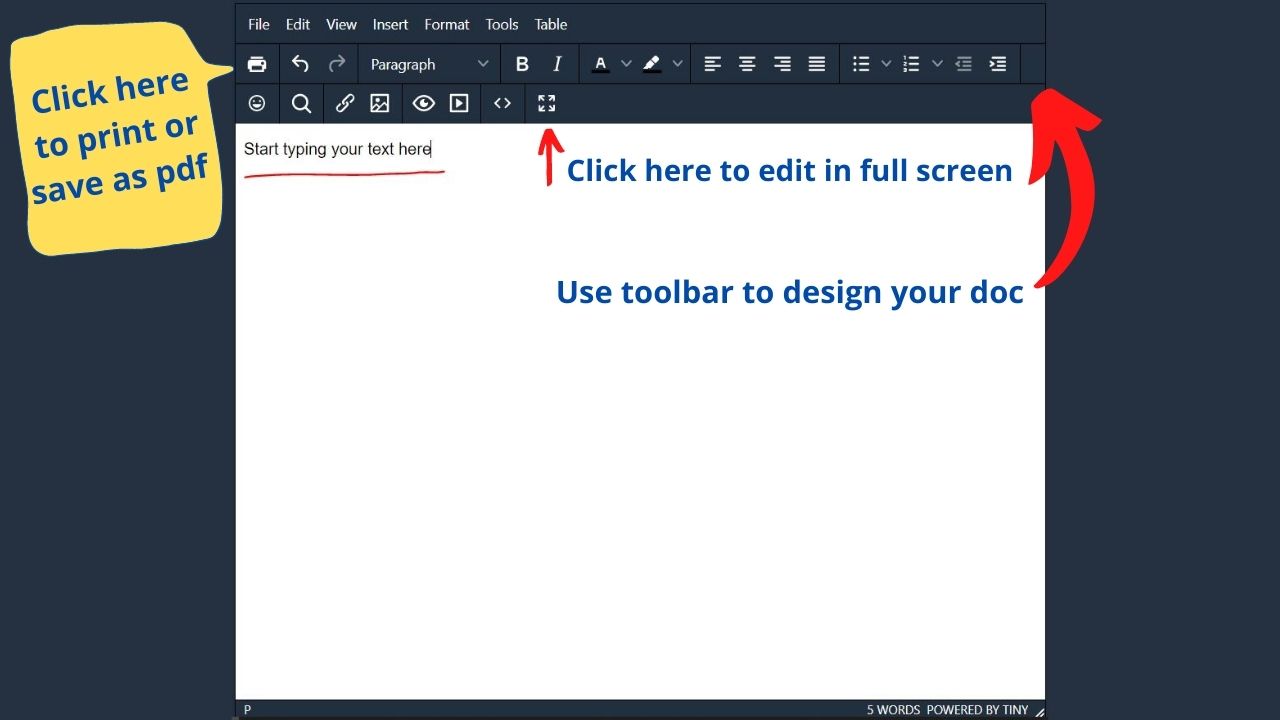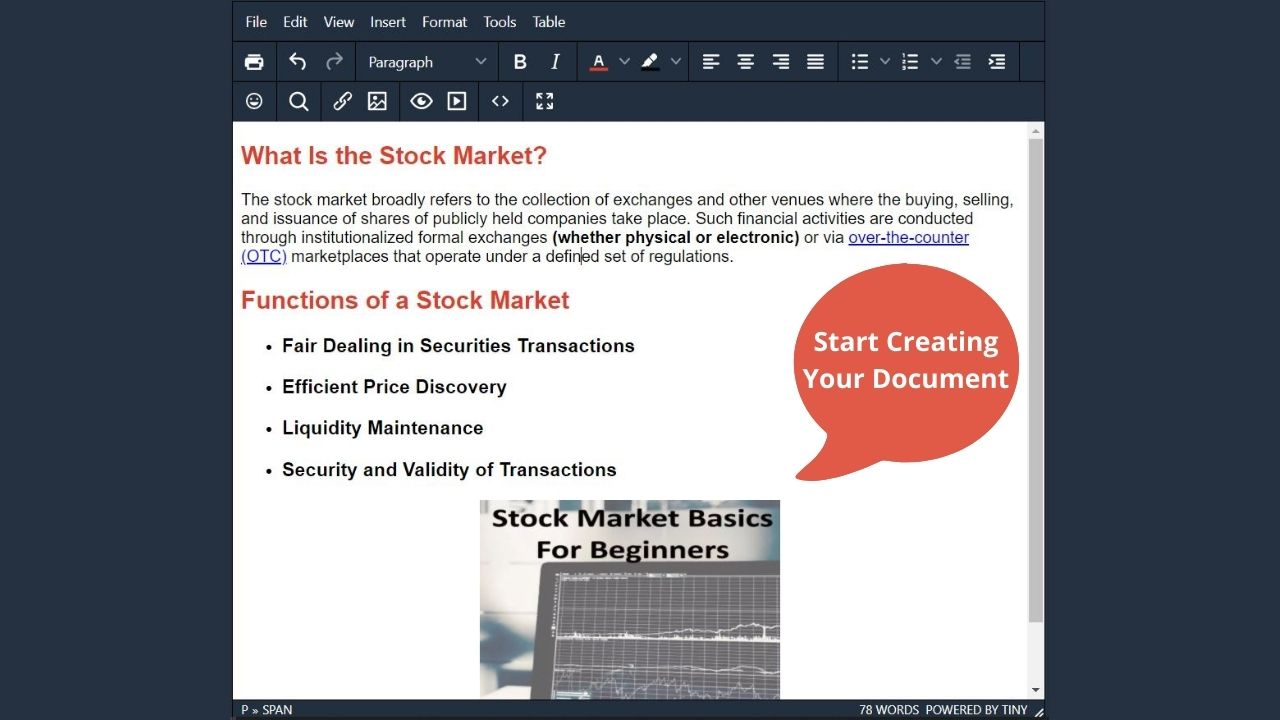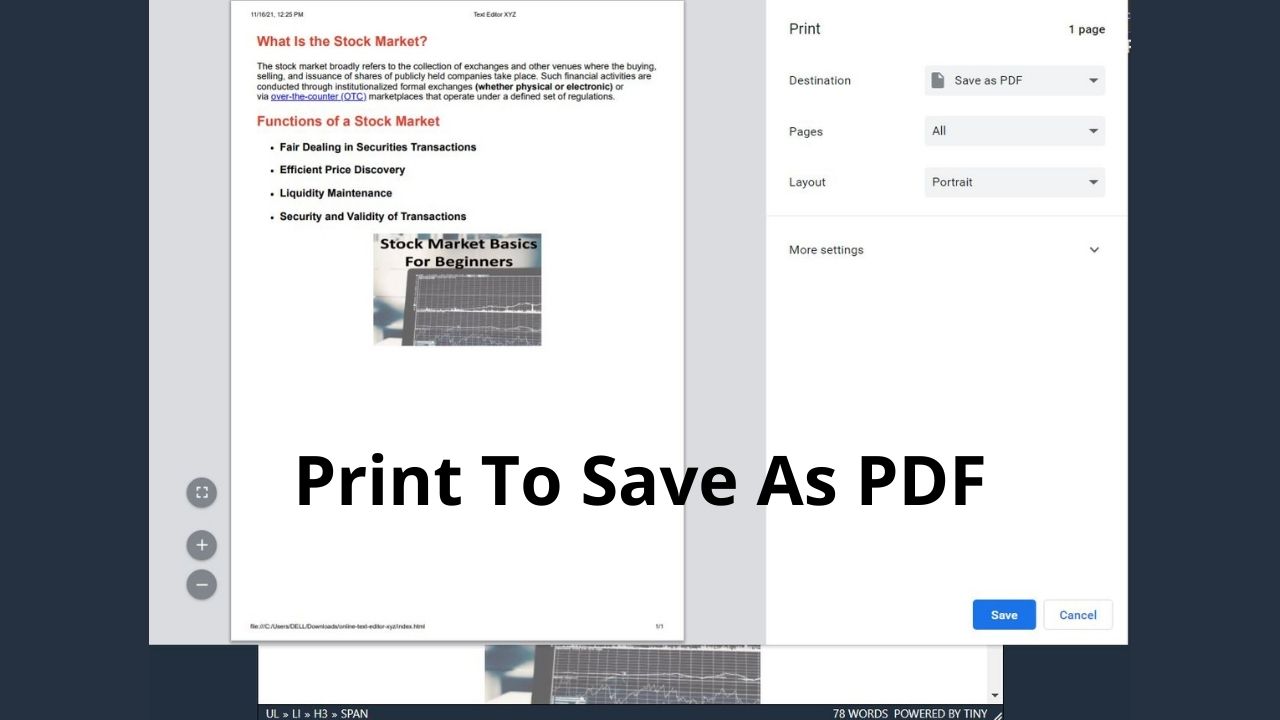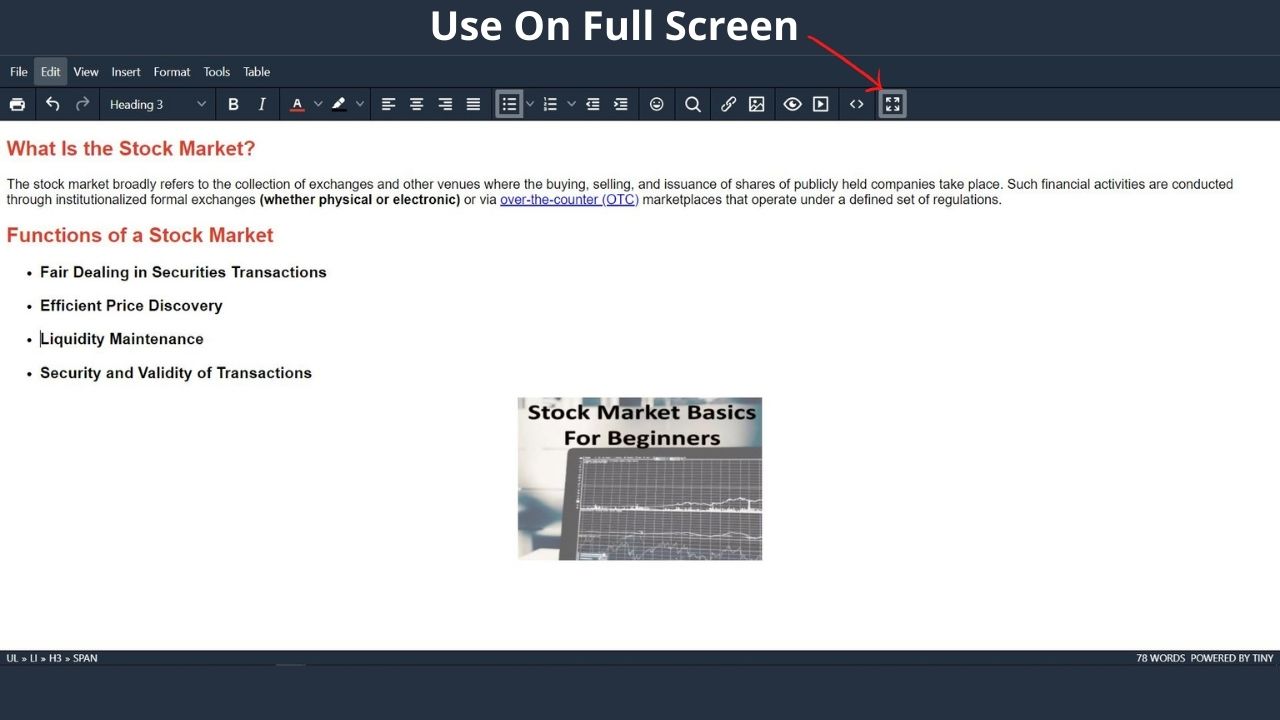Free WordPad Online | Notepad Online No Login Required
This is the one of the best WordPad Online text editor to create PDF document for free. This word pad online and online wordpad will help you to edit and print as PDF.
Free WordPad Online Text Editor For Creating Docs
Guy's if you are in search of the best and free online wordpad, typing pad, word pad free for making the document and print it to PDF then this wordpad online with fonts will help you to make it. This is the best online text editor for you to make word document online while you are browsing on the web. By using this stylish text editor online you can make your document files very quickly as it is online and have all the functionalities that needed for the basic word editor online free.
How to use free Word Pad Online?
If you are new to this online wordpad free tool then read this guide to know how to use it.
It is not big task to understand this text editor free, you need to simple type or paste your text, images,
links on the blank area given above. Then according to your need you can make the text as
bold, italic, underline. Use proper headings, paragraph, bullet list, number list to make your document looks
good. Also you can change the font style and font sizes by clickig on the format menu then selece the proper font, size.
You can insert link on the text becauss this best online text editor with link have functionality to add link to the text.
If you want to include the images and tables in your document then you can do it you have option to do it.
For more details you can check the below screenshots.
1: Start typing your text
2: Desing your document
3: Print/Save your document
4: Use on Full Screen
Why should I use this Online Wordpad?
First of all this is the one of the best online notepad and free wordpad website so you don't need to pay to use it. This internet wordpad, free online wordpad, text pad online is online and you can use it in your browser while you are browsing on multiple website and make your document. It will be very easy to use it as it have all the function that needed for the basic text editor. And finally you can download or print your document in PDF format from this free wordpad online.
What are the features of this wordpad online text editor?
Below are some features of our online wordpad editor.
1. It is very easy to use.
2. You can save as PDF by clicking on print button.
3. Responsive desing.
4. A4 page size width.
5. Good toolbar with functionalities like bold, italic, text color,
text background color, list, alignments, find and replace, emoji, indent,
insert image, insert link, insert table.
6. Edit as HTML code / View HTML code.
7. Use as online wordpad and online notepad.
Can I use it as WYSIWYG editor?
Yes this is the best WYSIWYG text editor free. By using this you will find that "What you see is what you get". So start using this wysiwyg editor online and wysiwyg editor free for edit your text.